Managing a team of remote case managers can be seamless when law firms use the right tools. With the right digital platforms in place, firms improve communication, gain accountability, and streamline workflows across all case management activities. Without these systems, firms risk inefficiencies, disorganized communication, and missed deadlines that can hurt both client service and profitability.
By integrating reliable tools into everyday operations, law firms create an environment where attorneys and remote staff collaborate as if they were in the same office. The result is greater transparency, better resource management, and scalable systems that grow with the firm. This guide covers the top categories of software that every law firm should consider when working with remote case managers—along with practical recommendations to get started.
1. Communication and Collaboration Tools
Why it matters
Clear communication is the backbone of successful remote teamwork. Without structured channels, instructions can be lost, deadlines may be overlooked, and accountability breaks down. This is especially critical for law firms, where one misstep can delay a client’s case or affect outcomes.
Recommended tools
- Slack or Microsoft Teams for daily messaging and file sharing
- Zoom for weekly meetings, client updates, and training
- Google Workspace or Microsoft 365 for calendars, documents, and cloud-based email

How this helps law firms
- Keeps conversations organized by case or topic
- Enables real-time video calls that feel like in-office meetings
- Reduces the chaos of email back-and-forth
These platforms also make onboarding new case managers smoother, since past conversations and files are easily accessible. Over time, law firms find that structured communication reduces errors, improves response times, and fosters stronger client trust.
2. Project and Task Management Platforms
Why it matters
Law firms often manage dozens of active cases simultaneously. Tracking tasks manually or through spreadsheets is inefficient and prone to error, increasing the risk of missed deadlines or duplicated efforts. A dedicated project management tool keeps cases and tasks visible, organized, and on track.
Recommended tools
- Trello for simple visual boards
- Asana for task assignments and deadlines
- ClickUp for project management, documentation, and time tracking in one platform

How this helps law firms
- Assign tasks directly to remote case managers
- Build workflows for repetitive processes like intake or records requests
- Keep all case-related tasks visible in one place
By implementing these platforms, firms reduce confusion, improve accountability, and save hours of administrative work each week. This level of structure helps attorneys focus on high-value legal work while case managers handle operational tasks efficiently.
3. Case Management Software
Why it matters
General task management tools can only go so far—law firms need specialized software tailored to the legal industry. Case management platforms secure sensitive client data, streamline operations, and ensure both attorneys and remote case managers have access to what they need, when they need it.
Recommended tools
- Clio Manage for billing, client portals, and document storage
- MyCase for small to mid-sized firms needing all-in-one practice management
- Filevine for firms handling personal injury or litigation-heavy cases

How this helps law firms
- Stores all client data and documents in one secure location
- Gives remote case managers controlled access to case files
- Automates important reminders and deadlines
These systems reduce administrative bottlenecks, minimize human error, and enhance client service by making sure no deadline slips through the cracks. For firms managing heavy caseloads, automation features alone can save hundreds of hours annually.
4. Time Tracking and Productivity Monitoring
Why it matters
When working with remote case managers, firms need visibility into how time is spent to ensure accountability and accurate billing. Without proper tracking, law firms risk inefficiency, underbilling, or even overstaffing certain tasks.
Recommended tools
- Hubstaff for time tracking and activity monitoring
- Time Doctor for detailed timesheets and productivity reports
- Toggl Track for simple and flexible time tracking

How this helps law firms
- Ensures billing accuracy on client matters
- Provides visibility into how time is spent
- Helps optimize staffing and workload distribution
Beyond billing, these tools give partners insights into performance trends and potential workflow bottlenecks. With the right data, firms can reassign tasks, balance workloads, and ensure that resources are being used as efficiently as possible.
5. Document Management and E-Signature Tools
Why it matters
Case managers spend a large portion of their time handling contracts, records, and discovery documents. Without secure and accessible systems, document handling can quickly become disorganized, increasing compliance risks and slowing down case progression.
Recommended tools
- Dropbox Business or Google Drive for secure file storage
- DocuSign for fast, legally binding signatures
- Adobe Acrobat Pro for advanced PDF editing and signing
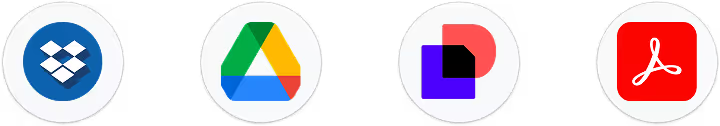
How this helps law firms
- Speeds up the signature process
- Keeps documents secure and accessible
- Maintains compliance with confidentiality rules
By adopting document management tools, law firms improve turnaround times, reduce the risk of misplaced files, and provide clients with a seamless, professional experience. Remote teams can access what they need instantly, no matter where they are located.
6. Client Communication Platforms
Why it matters
Remote case managers often handle client-facing responsibilities such as intake, follow-ups, and status updates. Without structured communication systems, client calls may be missed or mishandled, leading to poor client satisfaction and lost opportunities.
Recommended tools
- RingCentral or Vonage for cloud-based phone systems
- Zoom Phone for firms already using Zoom
- Podium for text-based communication and feedback

How this helps law firms
- Routes and tracks every client call
- Maintains a professional caller ID for the firm
- Provides call data and response-time insights
By adopting these systems, law firms ensure every client interaction is professional, timely, and consistent. This builds trust, strengthens client relationships, and positions the firm as responsive and reliable.
7. Security and Compliance Tools
Why it matters
Law firms handle highly sensitive information, and remote work introduces additional risks. Proper security and compliance tools help protect client data, ensure regulatory compliance, and reduce the firm’s liability in case of cyberattacks or breaches.
Recommended tools
- LastPass or 1Password for password management
- NordVPN or ExpressVPN for encrypted connections
- Malwarebytes for device protection

How this helps law firms
- Protects client information from unauthorized access
- Ensures compliance with data security standards
- Reduces cybersecurity risks for remote teams
Investing in security isn’t just about protection—it’s also about maintaining client confidence. Firms that prioritize cybersecurity strengthen their reputation and show clients that confidentiality remains a top priority, even in a remote setup.
Standardize, Then Optimize
A focused stack—communication, task control, case management, client channels, and security—gives partners line-of-sight on work in progress and reduces rework. Start with one best-fit tool per category, then review adoption monthly to ensure the systems are increasing throughput.
Speak with our specialists to assess fit and design a tailored engagement that delivers measurable throughput gains, from role design to implementation and ongoing oversight.





.png)










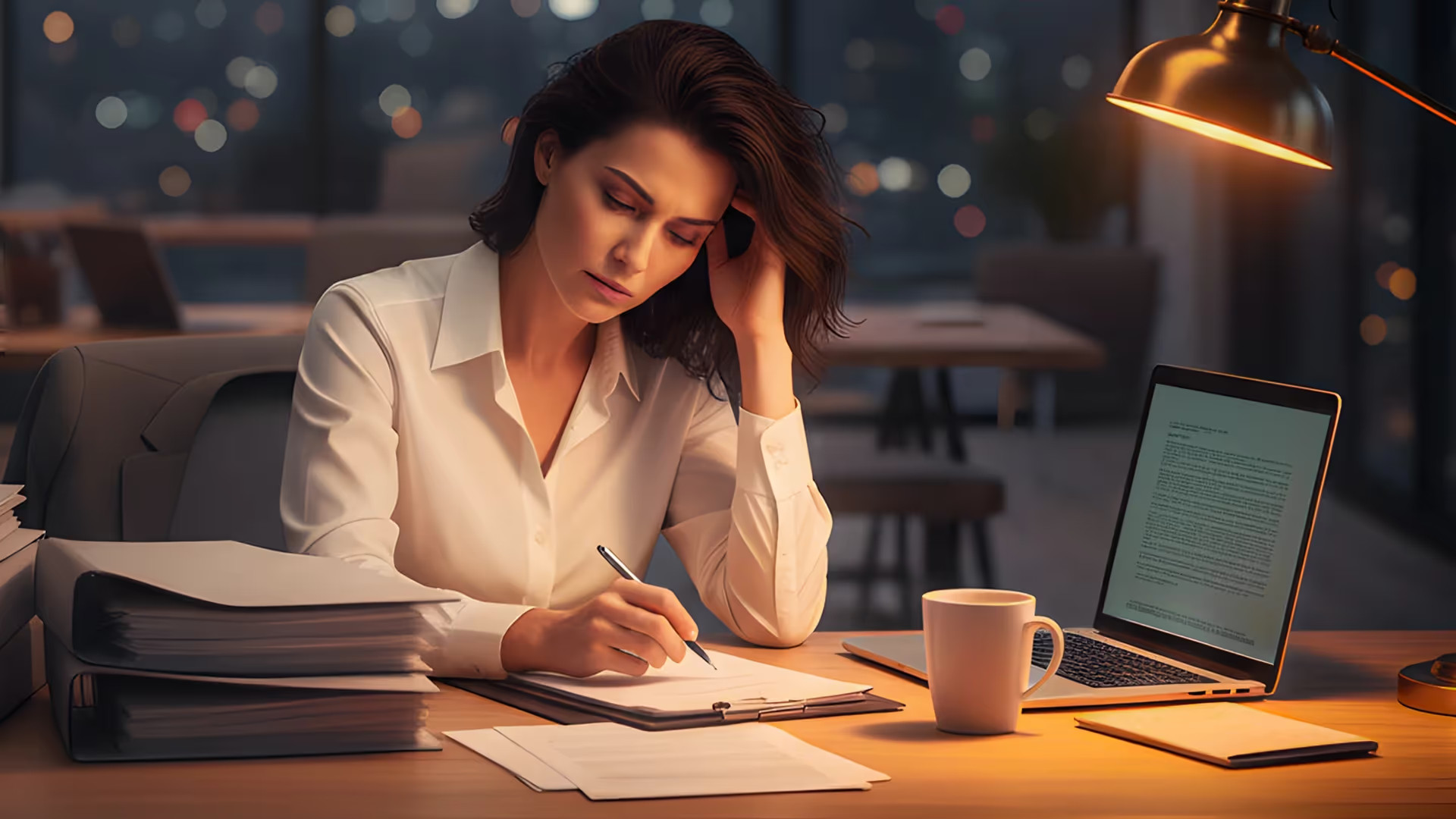




%20(2)%20(2).avif)
.avif)


